What is an eSIM card
eSIM is a chip embedded in the device that replaces a plastic SIM card. On devices that support this technology, it is no longer necessary to insert a SIM card into the slot. The chip is programmed with a special eSIM profile, which contains all the necessary data for connecting to mobile communications.
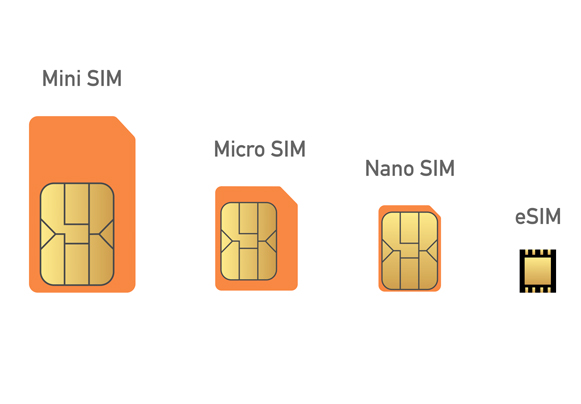
Works on devices
To use eSIM, you need a smartphone or tablet that supports eSIM technology. Check the model you are interested in for the corresponding specification in A1 E-shop.
How to get an eSIM
- Make sure your device supports eSIM
- Contact our A1 stores to obtain a digital eSIM card
- Make sure that your device is connected to the Internet (Wi-Fi or data transfer)
- Complete the installation of the new card on your deviceв
How to replace a SIM
- Make sure your device supports eSIM
- Make sure that your device is connected to the Internet (Wi-Fi or data transfer). Please note that during the SIM replacement, the Internet on the physical card will disappear
- Contact A1 stores or order a call to replace your digital eSIM card
- Complete the SIM replacement on your device
How to buy a phone + eSIM
- Select an smartphone with eSIM support in the A1 online store (indicated in the model description)
- Place your order
- Indicate in the comments to the order that you want to purchase a device with an eSIM, instead of a physical SIM card
- Get a new phone with eSIM support and follow the eSIM setup guide
How to activate
- Make sure that your device is connected to the Internet (Wi-Fi or data transfer)
- Go to the Settings section.
- Select “Cellular” or “Mobile Data”.
- Select “Add cellular tariff”.
- Scan the QR code with your mobile device.
- Confirm your choice of cellular operator by clicking “Add cellular tariff”.

Detailed information
eSIM stands for Embedded Subscriber Identification Module, a digital alternative to the classic SIM card. An eSIM card, unlike a regular SIM card, is built into a smartphone. You do not need to install a SIM card in the slot, but to install an eSIM profile on your smartphone by scanning a QR code. The eSIM profile contains all the necessary data to connect to a mobile network.
eSIM is a digital code that is hidden behind a QR code. Having received the QR code on paper at A1 stores, save it, as you will need it in case of SIM recovery or device replacement. In the future, the QR code will be available in your Personal Account and you will not need to store the paper version.
Detailed instructions will be provided with the issuance of the eSIM, but it is important to note that you do not need to open the smartphone camera to scan the QR code. A special QR code reader will be available in the smartphone settings when a new SIM card is added.
You can find the list of available devices that support eSIM technology on our website. The eSIM chip has a serial number (EID). You can check the availability of this number in the settings of your smartphone, as well as on the box of the device.
Mobile phones with eSIM are an alternative to the previously common dual SIM models. You can have multiple SIM profiles and switch between them as needed. The number of profiles depends on the device model. For example, personal and business numbers can be managed from one device, and the number of such numbers can be up to 5.
Apple devices may display the following notification: “Cellular plan is not certified” (fixed by the manufacturer in the new iOS version). Click OK to continue. After updating the device, the message will not appear.
The presence of a physical SIM card in the smartphone is not required to activate the eSIM. eSIM is an independent module and does not depend on the presence of other SIM-cards in the smartphone. A mobile device can support both a physical SIM card and an eSIM at the same time. If you wish, you can replace the current SIM card with an eSIM. More information here.
When using an eSIM, you can block it in the same way as a regular SIM card (blocking on loss, temporary suspension of service of a subscriber number (pause)).
Make sure your old smartphone has an Internet connection (WI-FI or data transfer) and completely delete the eSIM profile on it. Then go through the eSIM activation process on the new device by scanning the QR code. More details in the section “How to activate”.
If you sell or give your smartphone to another person, then the eSIM profile must be deleted.
Mobile communications abroad and roaming do not depend on the type of SIM card. More information can be found here.
In this case, you need to scan your QR code. The eSIM profile will be installed automatically. First make sure that the device is connected to the Internet (WI-FI or data transfer).
You can find PIN/PUK codes in your Personal Account.
Check whether you have an Internet connection (WI-FI or data transfer) and whether the device has the latest version of the operating system. Update the system if necessary. Scan the QR code again.
Yes, if the device itself supports eSIM technology. The usage of eSIM in smart watches is possible only with a separate subscriber number.
Check the model you are interested in for the corresponding specification in A1 E-shop.
If you lose the QR code on paper, you can use a digital copy of the QR code in your profile in your Personal Account or contact the A1 store with an identity document.
QR code cannot operate simultaneously on multiple devices.
The procedure for remote connection to the A1 network is available at the link.

